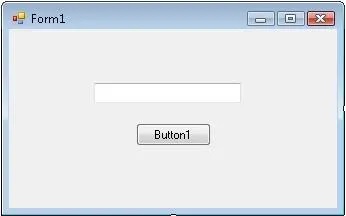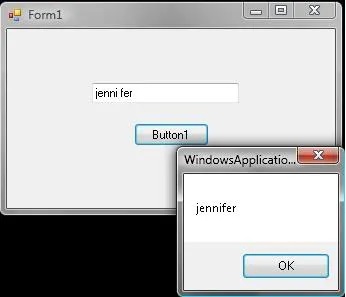Software Engineer, Equity Strategist, Polymath.
Posts tagged Split Command
Split Command Sample Code (VB NET)
015 years
by Ray Tawil
in Visual Basic.Net
Preparations : 1 Textbox and 1 Button
Code :
Private Sub Button1_Click(ByVal sender As System.Object, ByVal e As System.EventArgs) Handles Button1.Click
Dim strInput As Array 'make array variable
Dim strResult1 As String 'text variable
Dim strResult2 As String 'another text variable
Try
strInput = Split(TextBox1.Text, " ")
'split the textbox if there is space.
'you can also use chr(32) to replace " "
strResult1 = strInput(0) 'split first text
strResult2 = strInput(1) 'split second text
MsgBox(strResult1 + strResult2)
'combine first and second text with no space
Catch ex As Exception
End Try
End SubTest the code, type space character between 2 words :
What we have done here?
Explanation :
- We have 2 words with a space character (“jenni” and “fer”)
- We split those words using “Split” command into array, the process is identified with space character, so we had 2 lines.
- We combine those words back together in one line, but this time with no space character in it.